Configuring Inventory Holdings
This lesson explains how to set up your inventory holdings - how to set up field names for each holding.
Enter Inventory Holdings
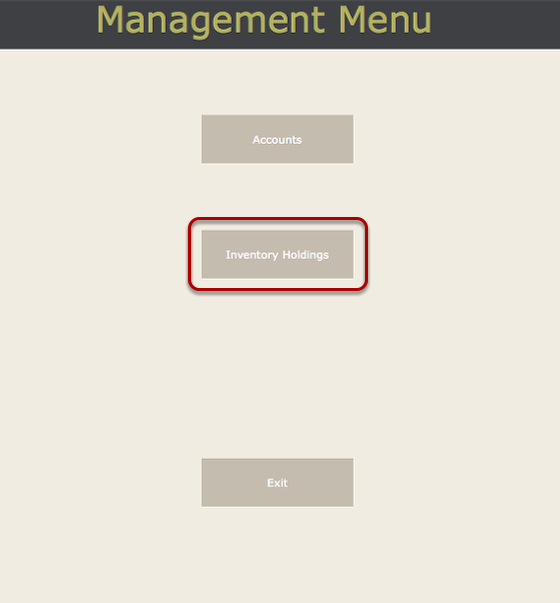
Click Inventory Holdings button.
Set Field Names
Enter inventory field names and set field types.
Certain fields are pre-specified like agent/strain and volume/amount.
Completed

Click Exit




